SQL views are stored queries that can be reused to simplify access to complex data, enhance security, and structure data more efficiently. They are ideal for cases where we need to reuse complex queries without rewriting them repeatedly. In this tutorial, you will learn how to create, manage, and optimize views to improve the performance of your SQL databases.
1. What is a View in SQL?
A view in SQL is a stored query that allows displaying a subset of data from one or more tables without duplicating the information. It behaves like a virtual table and is automatically updated each time it is queried.
Advantages of views:
- Simplification of access to complex queries.
- Improved security by limiting direct access to tables.
- Reuse of queries, which saves time and reduces errors.
2. How to Create Views in SQL
Creating views in SQL is simple and is done using the CREATE VIEW command. The basic syntax is:
CREATE VIEW ViewName AS
SELECT column1, column2
FROM table
WHERE condition;
Practical example: If you have an employees table and want to show only those who are active, you can create a view as follows:
CREATE VIEW ActiveEmployees AS
SELECT FirstName, LastName, Position
FROM Employees
WHERE Status = ‘Active’;
Each time you query ActiveEmployees, it will only display the list of active employees without having to rewrite the query.
3. Manipulating Views
Once a view is created, you can modify or delete it as needed.
Modifying a View:
We use the ALTER VIEW command to update the query:
ALTER VIEW ActiveEmployees AS
SELECT FirstName, LastName, Position, HireDate
FROM Employees
WHERE Status = ‘Active’;
-
Deleting a View:
If you no longer need a view, you can delete it with:
DROP VIEW ActiveEmployees;
This removes the view but does not affect the underlying tables.
4. Types of Views: Materialized and Non-Materialized Views
- Non-Materialized Views: These are the most common. Each time you query the view, the system executes the underlying query in real-time, displaying the updated results.
- Materialized Views: These physically store the result of the query. This improves performance in cases of large and heavy queries, but it requires more storage and does not update automatically.
Example of a materialized view (depending on the database management system):
CREATE MATERIALIZED VIEW MonthlySales AS
SELECT Month, SUM(Sales) AS TotalSales
FROM Sales
GROUP BY Month;
In systems like Oracle or PostgreSQL, you can use materialized views for large volumes of data that do not change frequently.
5. Optimizing Views
Here are some key tips to optimize your views:
- Use indexes: When creating views that involve large tables, make sure that the columns used in the
JOINandWHEREclauses are indexed. - Avoid excessive nesting of views: Views within other views can negatively impact performance. Keep your queries as simple as possible.
- Materialized views: Use these when running repetitive queries on large volumes of data. They store the results of the query, saving processing time.
6. Common Use Cases for Views in SQL
- Data Access Control: Views allow restricting access to certain data from a table, for example, displaying only relevant data for a user without exposing confidential information.
Example: Creating a view for a specific department:
CREATE VIEW SalesByRegion AS
SELECT Region, SUM(Sales) AS TotalSales
FROM Sales
WHERE Region = ‘North’;
- Simplification of Complex Queries: By combining multiple tables, you can use a view to make future queries simpler and less prone to errors.
7. Example of a Complex View:
Let’s imagine a database with the tables Customers, Orders, and Products. We want to create a view that shows us the best-selling products per customer.
CREATE VIEW CustomerProductSales AS
SELECT Customers.Name, Products.ProductName, COUNT(Orders.ProductID) AS TotalSales
FROM Customers
JOIN Orders ON Customers.CustomerID = Orders.CustomerID
JOIN Products ON Orders.ProductID = Products.ProductID
GROUP BY Customers.Name, Products.ProductName;
With this view, every time you query it, you will get a report of sales by customer and product.
Summary
Views are a powerful tool that not only enhance security and simplify queries but also allow for more efficient code reuse. With proper implementation, you can significantly improve the performance and organization of your databases. The key is knowing when and how to use them to optimize your resources to the fullest.


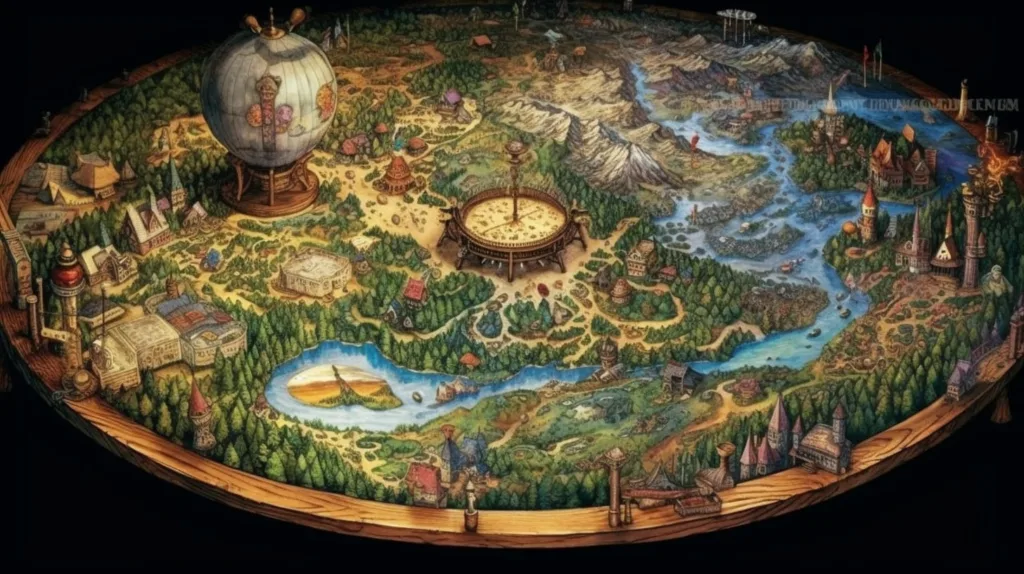
0 Comments