Data Is the Lifeblood of Any Organization. Whether it’s a small business or a large corporation, efficient information management is key to driving success and making informed decisions. This is where databases come into play—powerful tools that organize and store data in a structured manner.
In this article, we’ll provide a brief introduction to databases and explore their fundamental types and concepts, laying the groundwork for solid knowledge and deeper understanding.
1. What Is a Database?
A database is an organized collection of data stored electronically in a computer system. It allows for efficient and structured storage, management, and retrieval of information. Databases are essential for handling large volumes of data and are used across various sectors, from banking to social media.
2. Types of Databases
There are several types of databases, but the most common are relational databases and NoSQL databases.
2.1 Relational Databases
Relational databases are the most widely used today. They are based on the relational model, where data is stored in structured tables with rows and columns. SQL (Structured Query Language) is used to interact with and query this data, providing flexibility and an intuitive approach to managing information.
Key Features:
- Structure: Data organized in tables with defined relationships.
- Referential Integrity: Ensures data consistency between related tables.
- Flexibility in Queries: Allows for complex queries using SQL.
Examples of Systems:
- MySQL
- PostgreSQL
- Oracle Database
2.2 NoSQL Databases
With the exponential growth of unstructured data, NoSQL databases have gained popularity. They are designed to handle massive volumes of varied information, such as documents, graphs, or key-value data. By not following the relational model, they offer scalability and optimized performance for specific use cases like web applications, real-time data analysis, and cloud storage.
Types of NoSQL Databases:
- Document Stores: Store data in JSON or XML document formats (e.g., MongoDB).
- Key-Value Stores: Store data as key-value pairs (e.g., Redis).
- Wide-Column Stores: Organize data in columns instead of rows (e.g., Apache Cassandra).
- Graph Databases: Handle highly connected data (e.g., Neo4j).
Advantages:
- Horizontal Scalability: Easy to scale by adding more servers.
- Schema Flexibility: Do not require a fixed schema, allowing dynamic changes.
3. Fundamental Concepts
To understand how databases work, it’s essential to familiarize yourself with some basic concepts.
3.1 Tables and Records
In a relational database, data is organized into tables. Each table contains records (or rows) that represent an entity or instance of information.
Example:
A table called Customers might have the following fields:
- ID (Unique identifier)
- Name
- Address
- Phone
Each record in the table represents a specific customer with their corresponding data.
3.2 Primary and Foreign Keys
-
Primary Key: An attribute or set of attributes that uniquely identify each record in a table. For example, the customer’s ID.
-
Foreign Key: A field in a table that creates a relationship with the primary key of another table. This establishes connections between tables and maintains referential integrity.
Example:
The Orders table has a foreign key that references the ID in the Customers table, indicating which customer placed each order.
3.3 Queries and Operations
Databases allow for various operations to manage data:
- Query (SELECT): Retrieves data from the database.
- Insertion (INSERT): Adds new records.
- Update (UPDATE): Modifies existing records.
- Deletion (DELETE): Removes records.
Example of an SQL Query:
SELECT Name, Address
FROM Customers
WHERE City = ‘Madrid‘;
This query retrieves the names and addresses of all customers living in Madrid.
4. Frequently Asked Questions
Why are databases important in organizations?
Databases allow for efficient and organized storage and access to large amounts of information, which is essential for making informed decisions and the daily functioning of businesses.
What is the difference between a relational database and a NoSQL database?
Relational databases store data in tables with defined relationships and use SQL for queries. NoSQL databases handle unstructured or semi-structured data and offer greater flexibility and scalability for certain types of applications.
What is SQL and why is it important?
SQL (Structured Query Language) is a programming language used to manage and manipulate relational databases. It allows for efficient execution of complex queries and operations.
How can I decide which type of database is suitable for my project?
It depends on your project’s specific needs:
- Relational Database: Recommended if you need data integrity and complex transactions.
- NoSQL Database: Suitable if you handle large volumes of unstructured data or need horizontal scalability.
Is it difficult to learn about databases and SQL?
With dedication and practice, learning about databases and SQL is accessible. Numerous online resources, courses, and communities can help you develop these skills.
5. Conclusion
Databases are the backbone of data management in the digital world. By understanding the types and fundamental concepts of databases, you’re on your way to making the most of the information in your organization. Whether using a traditional relational database or a modern NoSQL database, these tools will allow you to obtain valuable insights and make informed decisions that drive your business’s success.
6. Next Steps
- Continuous Learning: Consider taking courses on databases and SQL to deepen your knowledge.
- Practice: Implement a small database for a personal or professional project.
- Explore Tools: Research different database management systems (DBMS) to find the one that best suits your needs.
7. Additional Resources
- Online courses:
- Recommended Books:
- Free Tools:


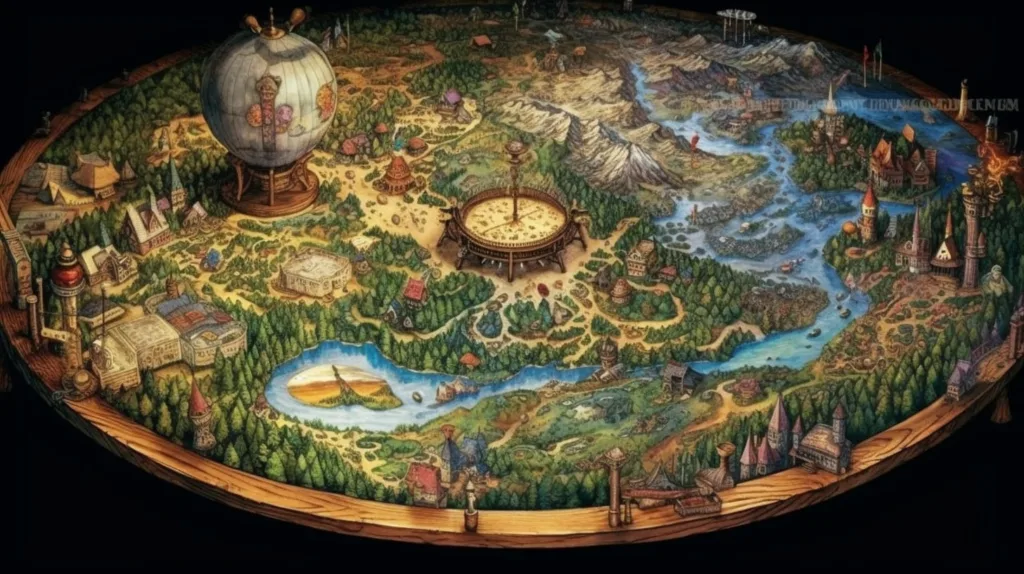
0 Comments